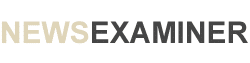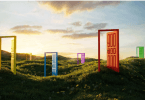As a freelancer, you know the importance of tracking your time, expenses, and invoices. That’s why invoicing software is an important tool for anyone working in the gig economy.
Invoicing software makes tracking and managing your finances easy and provides various features to help you do so. From automated invoice creation to payment reminders, this software can help you stay organized and on top of your finances.
In this article, we’ll discuss some of the most popular invoicing software features for freelancers. You’ll learn about automatic billing, invoicing templates, payment reminders, and other features that make managing your finances easier and more efficient.
Let’s look at some popular features that make invoicing software so helpful for freelancers.
Contents
Automated Billing
Automated billing is exactly what it sounds like: a feature that automatically creates invoices and sends them out to customers.
With the right invoicing software, you can set up an automated billing process to create invoices and send them out at preset times. This is a great way to stay organized and get more done.
You can create and send invoices 24/7 (or, as the case may be) with automated billing. This way, all your payment affairs stay organized and on track.
Invoicing Templates
With good invoicing software, you can quickly and easily create different invoice format templates for different clients with different details, like client names and amounts. This is especially helpful if you’re a freelancer who works with multiple clients and needs to create different invoices for them.
This can reduce the amount of time you spend creating invoices and make your job more efficient.
Payment Reminders
Automatic payment reminders can be a lifesaver if you receive payments regularly to ensure that your clients don’t miss payments.
You can set up these reminders to send emails or text messages after certain intervals (say, every two weeks). This can be especially helpful if you’re a remote freelancer with no regular office to visit clients in person.
Invoice History
This is a very helpful feature for freelancers who work with multiple people. With this feature, you can view your invoices for each client. This way, if one client is late or misses a payment, you’ll have access to the invoice created for them.
You can also quickly see what invoices have been created and decide which invoices to keep or track down the person responsible for payment.
Reporting and Analytics Tools
Reports can be beneficial for freelancers who have to keep track of expenses. This can be helpful for clients who don’t have time to look over your invoices or simply want a printout of what you spent money on.
Using your invoicing software, you can use these reports to track your expenses. This can help you stay on top of your finances and ensure you don’t overspend on certain things.
In Conclusion
Invoicing software is beneficial for freelancers who need to track and manage their finances. With the right invoicing software, you can stay organized and get more done while ensuring you don’t miss client payments.
However, before choosing software, check out what other freelancers have to say about the software to find the best one.