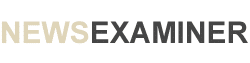In our digital world today, the internet has become completely widespread and is accessible to anyone with a smartphone or similar device, which includes children of almost all ages.
This access comes with unprecedented dangers, as any internet user can see unsuitable content such as violence and pornography, and children are exposed to predatory behavior and cyberbullying.
To protect children, apps have been developed that allow parents to control and monitor what their kids are doing online.
These parental control apps are essential for modern parenting to ensure their children have safe online experiences.
Parental controls assist parents in setting screen time limits, and limiting access to inappropriate websites, games and videos. They also allow location tracking for safety in the real world, and monitor calls and messages sent and received.
Parental control apps are vital tools in empowering parents to teach and guide their kids as they explore the digital landscape.
Contents
- 1 What Is FamiGuard Pro? Key Features Overview
- 2 FamiGuard Pro for Android: Compatibility & Setup Experience
- 3 WhatsApp & Social Media Monitoring: Real User Needs
- 3.1 Check media watch history
- 3.2 FamiGuard Pro can monitor the child’s YouTube and TikTok usage without linking their accounts. Parents can view a detailed history of visited channels and videos for insight into their online activity, and stay informed about the content the child is consuming.
- 3.3 Limit Social Media Apps
- 3.4 WhatsApp Tracker
- 4 Location & Call Monitoring Features Explained
- 5 Security & User Privacy – No Root, No Risk
- 6 Pricing, Plans & Customer Support
- 7 Final Verdict: Is FamiGuard Worth It?
What Is FamiGuard Pro? Key Features Overview
When it comes to parental control apps, FamiGuard Pro is generally considered among the best available on the market today, with a number of key features that make it stand out from the crowd:
Tracking internet usage on the phone
FamiGuard Pro can remotely monitor activity on various apps including Snapchat, Discord, Skype, WhatsApp, Instagram, Facebook and Telegram, and other popular social media apps.
Parents can view messages and calls, including history, so they know who the kids are chatting with, and see any media files such as images, videos and audio files both sent and received.
Remote Monitoring and control
The remote-control feature enables parents to monitor their kids’ devices in incognito mode, such as capturing screenshots, taking secret photos, and blocking harmful apps as needed.
Screenshots can be captured in real time, content can be filtered and blocked, and screen time can be managed and limited through simple settings on the app.
Location tracking
The in-built GPS and WiFi location tracking technology tracks the location of the target device in real time, and geofencing can be set up to control the target within a set area, with alerts sent if the boundary is exceeded.
FamiGuard Pro for Android: Compatibility & Setup Experience
FamiGuard Pro is compatible with all Android devices, and with Android OS 6 through to OS 15. The set up for Android is simple and does not require any technical skills, just follow some easy steps.
Step 1: Create account and choose plan
Register on the FamiGard Pro website with a valid email address, and choose your preferred subscription plan, either 1 month, 3 months or 1 year. The fees are lower when a longer period is selected.
Step 2: Download and set up FamiGuard Pro
After purchasing a subscription, navigate to the website and access the download package, and download it to the target Android device. Install FamiGuard Pro and follow the instructions to complete the necessary settings.
Go to the Configuration page and click on Automatically Configure. Then choose Verify Set up and hide the app on the phone. The set up is now complete.
Step 3: Start monitoring
Open the user dashboard to see the full range of tools available, and you can start monitoring immediately.
WhatsApp & Social Media Monitoring: Real User Needs
Virtually every young smartphone user accesses social media apps every day, so this is a critical area for parental monitoring.
FamiGuard Pro gives parents their kids phone usage history and the content of their online messaging, to assist in safeguarding the kids internet surfing.
Check media watch history
FamiGuard Pro can monitor the child’s YouTube and TikTok usage without linking their accounts. Parents can view a detailed history of visited channels and videos for insight into their online activity, and stay informed about the content the child is consuming.
Limit Social Media Apps
FamiGuard Pro allows parents to set limits on the usage of social media apps like Facebook, Instagram, Twitter, and more.
It encourages healthy screen time habits by restricting access to social media during designated times, and promotes a balanced digital lifestyle for the child while protecting them from potential online risks.
WhatsApp Tracker
This is a great feature that illustrates FamiGuard Pro’s capabilities. Parents can monitor all their child’s WhatsApp activities. FamiGuard Pro tracks WhatsApp calls and chats, allowing parents to view images, screenshots, documents and attached files for a complete understanding of the child’s WhatsApp interactions.
Location & Call Monitoring Features Explained
Location Tracking
Using in-built GPS, parents can track the location of the target phone in real time, and view the actual location with accurate map views, supported by Google Maps, Mapbox and OpenStreetMap. The parent’s dashboard supplies the detailed address, with GPS coordinates, making it easy to follow where the child is located.
Geofencing
Parents can set up a geofence, a boundary area for the target to stay within, and receive instant alerts if the child strays from the specified area. The designated area can be set for a range radius in meters, and multiple geofences can be set at the same time.
Remote GPS monitoring
The parents can be alerted if the target phone GPS is switched off, and they can also view its location history with date and time stamps.
Call monitoring
All calls to and from the target phone can be monitored in real time, and the calls can be recorded for later checking. This includes all calls over the phone network and also calls made through social media apps, and also covers video calling, with the ability to see both the caller and the person receiving the call.
Security & User Privacy – No Root, No Risk
FamiGuard Pro parental control app is completely safe, and although some personal details are collected such as phone numbers, email address etc, the Privacy Policy ensures that there is no invasion of privacy or any need to jailbreak or root the target devices.
Concerns about spying or invading the target’s privacy can be easily allayed through open communication, and allowing all parties to understand FamiGuard Pro’s phone monitoring and managing capabilities.
FamiGuard Pro can only be used by authorized users for legitimate purposes, and any user’s data is saved in an encrypted database for complete security.
The full FamiGuard Privacy Policy is available on their website, and explains how personal information is collected, shared and secured only in connection with use of the app and FamiGuard services.
Once installed on the target phone, the app is 100% undetectable, no root, no jailbreak.
Pricing, Plans & Customer Support
FamiGuard Pro plans are available for either 1 month, 3 months, or 1 year. The 1 year plan is the most economical, and works out to around 30c per day.
Although there is no free trial period, if customers are not fully satisfied with the product there is a 30 day money-back guarantee, and the subscription can also be cancelled at any time if it is no longer needed.
Customer support is available 24/7, and on the website there is a Customer Support Centre where parents can find customer service help, common FAQs, installation guides, and some important policies.
Final Verdict: Is FamiGuard Worth It?
FamiGuard is a well-rounded monitoring app that delivers on its promise to help parents guard their kids’ online activities and keep them protected. The user dashboard is packed with features, like social media monitoring, keylogging, geofencing, screen time management and more.
Whether FamiGuard Pro is “worth it” depends on individual needs and priorities. With features such as family locator, parental controls, and location tracking, FamiGuard Pro provides reliable parental control and monitoring tools to protect children in the digital world. Offering features like app blocking, and social media monitoring, it encourages safety and balance in online activities. Compatible with Android, iOS, and PCs, FamiGuard prioritizes ease of use and privacy.
As a one-stop-shop for parental controls, FamiGuard Pro covers all the bases and provides everything a parent needs to ensure their child navigates the digital world safely and gives parents peace of mind.