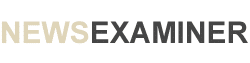What actually moves the needle – and how to optimise your feed for better returns
Running ads on Google Shopping is one of the fastest ways to drive traffic to your store. But driving traffic isn’t enough. What matters is ROAS-return on ad spend. And here’s the catch: your performance isn’t just shaped by bid strategy or product pricing. It starts with your product feed.
Your Google Shopping campaign is only as good as the data behind it. Even with the right budget, poor feeds lead to missed impressions, irrelevant clicks, or disapproved listings.
So how can you improve performance without blindly increasing spend? You start with your feed for Google Shopping.
Contents
What’s in a feed-and why it matters
A Google Shopping feed is a structured file that contains all the key data about your products: titles, images, prices, availability, categories, GTINs, and more.
Google uses this data to decide:
- When and where your product appear
- How relevant it is to the search quer
- Whether it competes well against similar listing
- And even if it’s eligible to appear at al
Poor feeds often result in underperformance – either your products aren’t shown, or they’re shown in the wrong context.
What makes a high-performing feed
To boost your ROAS, you need a feed that does more than just tick boxes. It should:
- Target the right queries
This means optimised titles and descriptions with real keyword relevance-not just copy-paste from your product page
- Highlight the right attributes
Size, colour, material, age group-these help Google match your product to highly specific searches
- Stay clean and current
No missing GTINs. No broken image links. No outdated prices. Every error costs visibility and trust
- Show the best version of your product
From structured variant data to dynamic pricing or availability info, your feed should reflect exactly what’s in your store right now
Why a specialised tool helps
Manually building a feed is tedious. Keeping it optimised and synced is nearly impossible without automation.
That’s where feed tools like Mulwi come in:
- Prebuilt templates for Google Merchant Centr
- Feed preview and Quality Control before submissio
- Dynamic conditions and filtering rule
- Title and description customisation using Shopify Liqui
- Real-time sync and automated update
- Integration with Shopify Markets and translation tools for multi-language feed
- UTM tagging to track performance in Google Analytic
All of this helps you deliver better data-at scale and without manual work.
ROAS starts with relevance
Google rewards relevancy. The more precise your product data, the better your chances of being shown to the right audience, at the right time, with the right intent.
Better product titles increase click-through rate. Better category mapping improves impression share. Cleaner feeds reduce disapprovals. And accurate pricing builds trust.
When your feed is clean, detailed, and tailored – Google does the rest.
Many brands spend thousands trying to improve Google Shopping results through bid adjustments or landing page tweaks-without ever fixing the foundation.
If you want a better return on your ads, start with your feed for Google Shopping. Because when the feed is right, everything else performs better too.