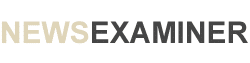Connecting multiple systems within a business, like online stores, ERPs, and CRMs, requires more than just technical skill. It requires planning, understanding how data flows, and aligning the integration with customer expectations and operational needs. When it comes to Salesforce Experience Cloud implementation, one of the most common challenges businesses face is how to ensure that their ERP and CRM systems work together smoothly with the commerce platform. If not done right, the results can include data duplication, processing delays, customer dissatisfaction, and missed sales opportunities.
Salesforce Experience Cloud implementation services, whether used for B2B or B2C commerce, is built for flexibility. It enables businesses to run powerful storefronts, manage orders, control product information, and deliver seamless experiences across channels. But to take full advantage of these features, integration with ERP and CRM systems must be approached with care and clarity.
Contents
Why Integration Matters in the Salesforce Ecosystem
Integrating your Salesforce Commerce Cloud implementation with backend systems creates a connected digital commerce environment. This allows for better automation, fewer errors, and faster service. When ERP systems are integrated, inventory data, pricing, and product availability are updated in real time. When CRM systems are integrated, customer profiles, purchase history, and service preferences flow directly into the commerce platform, fueling personalization and faster decision-making.
The goal of integration isn’t just technical, it’s operational efficiency, better customer experiences, and a clear view of business performance. Without it, sales and service teams work in silos, and data becomes fragmented. This creates delays and makes it difficult to respond to customer needs on time.
Key Considerations Before You Begin Integration
Before starting your Salesforce Commerce Cloud implementation, there are several important points to think through:
- Understand the Business Use Cases
Begin with why the integration is needed. Do you want to sync product catalogs, process real-time orders, or enable contract entitlements for specific customer accounts? Align your goals with the actual business need, such as faster checkout, inventory visibility, or mobile commerce optimization.
- Data Mapping Across Systems
Product data in ERP systems may be stored differently than what’s needed for storefront display. This also applies to customer records in CRMs. You need to plan how data like inventory, prices, product descriptions, and order history will move between systems. A proper data mapping exercise reduces duplication and ensures consistency across the platform.
- Choose the Right Integration Model
Decide whether real-time, batch, or hybrid integration fits your business model. B2C Commerce Cloud may benefit from real-time sync for checkout optimization, while B2B setups may rely on batch updates during low-traffic hours.
- Consider API Readiness
Whether it’s for order management or personalization features, APIs allow Commerce Cloud to interact with ERPs and CRMs smoothly. Many systems may require custom code development to expose or consume APIs. Your solution architecture should be flexible to support these integrations.
- Think About Future Scalability
Your initial integration may be simple, but as you grow, you’ll need more features, like headless commerce or composable commerce. Choosing scalable methods ensures your current setup doesn’t become a blocker later.
Smooth Integration Brings Tangible Benefits
Connecting your commerce platform with ERP and CRM systems creates a strong foundation for growth. It allows businesses to make real-time decisions and offer a better customer experience. Here’s what that looks like in action:
- Accurate Inventory Management
Inventory sync between ERP and Commerce Cloud ensures customers only see what’s available to buy, reducing cancellations.
- Simplified Order Management
Orders placed online are instantly sent to the ERP system for fulfillment, making the entire process faster and more reliable.
- Personalized Storefronts
With CRM integration, the storefront can display personalized product recommendations and offers based on previous activity.
- Unified Customer Account Management
Integrating contract entitlements from CRM systems into Commerce Cloud allows businesses to offer custom pricing, terms, or bundles based on customer profiles.
- Improved Analytics & Tracking
A connected system allows marketing, sales, and operations to get a complete view of performance through shared dashboards.
How Melonleaf Consulting Supports Smart Integration
Melonleaf Consulting helps businesses get the most out of their Salesforce Commerce Cloud implementation by focusing on smart integration strategies. Whether it’s syncing ERP data for order processing or linking CRM data for a more connected Customer 360 experience, Melonleaf’s expertise ensures that the business goals are always front and center.
Their approach starts with understanding what the business wants to achieve, whether it’s enabling omnichannel experiences, supporting mobile commerce, or optimizing performance. From data migration and API integration to testing, deployment, and training, they build reliable systems that allow teams to focus on growth instead of system errors.
With Melonleaf, businesses don’t just “connect systems”, they create meaningful workflows that make operations smoother and customer interactions smarter.
Building a Strong Integration Roadmap
A successful Salesforce Commerce Cloud implementation isn’t about connecting tools just for the sake of it. It’s about building a system where every part of the business, from catalog management to checkout, from order processing to customer support, works together in harmony.
To make this happen, businesses should:
- Focus on the user journey and system workflow
- Keep performance optimization in mind from the start
- Plan for testing and monitoring even after deployment
- Train internal teams for long-term success and change management
When ERP and CRM integration is handled with these points in mind, businesses are not only better equipped to respond to market changes, but they’re also able to serve their customers more effectively, across every touchpoint.
Conclusion
For any growing business utilizing Salesforce commerce cloud implementation, connecting the commerce platform with ERP and CRM systems is no longer optional, it’s essential. It builds stronger data flows, better customer experiences, and more efficient business operations.
With a clear strategy, aligned goals, and the right partner, integration becomes a business enabler, not a technical headache. Melonleaf Consulting plays a key role in supporting such projects, ensuring that every step, from catalog setup to Salesforce ecosystem integration, drives real value. Their focus on simple, scalable, and purposeful Salesforce experience cloud implementation services allows businesses to grow smarter and serve customers better, every step of the way.