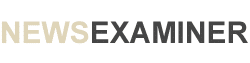Choosing the right laptop for your industry can be a complex process. After all, you want something that is tailored to your specific needs and won’t let you down when it comes time to execute critical tasks.
With so many options from various brands out there, understanding the features and benefits of laptop models can become overwhelming. That’s where we come in!
As experienced computer technicians based in Salt Lake City, UT, we’ve compiled an essential checklist to help make sure you choose exactly the right laptop for your career in IT or tech operations. Our list will give you everything you need to know about selecting a reliable device that will last for years while helping you keep up with changing trends and technologies without breaking the bank.
Keep reading further to find out how our tips can have you equipped with a dependable workstation before long!
Contents
- 1 Determine your needs and budget: what type of laptop do you need for the tasks you perform and how much can you afford to spend on it?
- 2 Consider the size and weight: will you need to be able to transport the laptop with you or is a stationary workstation sufficient?
- 2.1 Review current industry standards: what specs are recommended for professionals in your field?
- 2.2 Check for upgradeability: make sure that your chosen laptop has the ability to upgrade components such as RAM, storage, or CPU.
- 2.3 Consider additional accessories: explore external monitors, peripheral devices, and carrying cases that can improve productivity.
Determine your needs and budget: what type of laptop do you need for the tasks you perform and how much can you afford to spend on it?
When it comes to purchasing a laptop, it’s important to determine your needs and budget beforehand. Consider what tasks you’ll be using the laptop for, whether it’s office work, multimedia creation, or gaming.
Different tasks require different specifications and capabilities, so it’s important to do your research to ensure you find a laptop that can handle those tasks efficiently. Additionally, it’s crucial to consider your budget and how much you can realistically afford to spend on a laptop.
Keep in mind that investing in a quality laptop can save you money in the long run, but it’s important to find a balance between affordability and performance. By taking these factors into consideration, you can make an informed decision when choosing a laptop that suits your needs and budget.
Consider the size and weight: will you need to be able to transport the laptop with you or is a stationary workstation sufficient?
When it comes to choosing a laptop, it’s important to consider the size and weight of the device. This is especially true if you’ll need to transport it with you on a regular basis.
Those who are frequently on the go will want to look for a lightweight, compact option that won’t weigh them down. On the other hand, if you’ll be using your laptop primarily in a stationary location, you can afford to select a larger, more feature-packed model.
By taking the time to consider size and weight, you can ensure that you find a laptop that perfectly suits your needs, whether you’re a commuter or a home-based worker.
Review current industry standards: what specs are recommended for professionals in your field?
As a professional in your field, it is important to stay up-to-date on current industry standards. Knowing what specs are recommended can enhance your work and improve your overall output.
Whether you’re in marketing, design, or tech, the standards are constantly evolving, and it’s essential to keep pace. By adhering to the latest specifications, you can ensure that your work is optimized for the current market and that it meets the expectations of your clients.
Take the time to review current industry standards and make sure that you’re keeping pace with the latest recommendations. Investing in your own professional development is a key ingredient to achieving success in your field.
Check for upgradeability: make sure that your chosen laptop has the ability to upgrade components such as RAM, storage, or CPU.
When choosing a laptop, it’s important to consider the potential for future upgrades. Technology advances quickly, so ensuring that your device is upgradeable is essential for optimal performance and longevity.
Look for laptops that offer options for increasing RAM, storage, or CPU components. These upgrades can not only extend the life of your laptop but also enhance its capabilities. Don’t overlook this important aspect when making your purchasing decision. A little extra investment now can prevent the need for an entirely new laptop down the road.
Consider additional accessories: explore external monitors, peripheral devices, and carrying cases that can improve productivity.
As professionals, we’re always looking for ways to improve our productivity. One way to achieve this is by investing in additional accessories for our devices.
An external monitor, for example, can give us more screen real estate to work with, making it easier to multitask. Peripheral devices such as a keyboard or mouse can help you type or navigate with ease.
And let’s not forget about carrying cases—they not only protect our devices, but also make it easier to work on the go. By exploring these options, we can take our productivity to the next level.
Investing in a new laptop is always a weighty decision, so it is important to carefully consider all of your options before committing. With the right plan and research, you can find the perfect device for your professional needs that meets your budget.