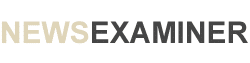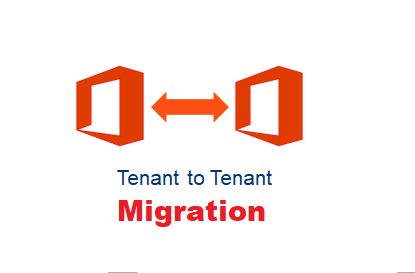Businesses are constantly evolving, and so are their technology needs. As organizations grow, merge, or restructure, the need for seamless data migration within Microsoft 365, often called “tenant to tenant migration,” becomes increasingly critical.
Whether you’re consolidating multiple Microsoft 365 tenants into one or separating them due to divestitures, mastering this intricate process is essential. This guide will dive deep into tenant-to-tenant migration, offering valuable insights and strategies to navigate the complex Microsoft 365 transitions.
Contents
Tenant-to-Tenant Migration
Before embarking on the journey of tenant-to-tenant migration, it’s vital to comprehend the scope and implications of this process. Tenant-to-tenant migration involves transferring data, users, settings, and configurations from one Microsoft 365 environment to another.
This migration can be initiated for various reasons, such as mergers, acquisitions, divestitures, or to optimize resources. It is a complex operation requiring a meticulous approach, as any oversight can result in data loss, compliance issues, or operational disruptions.
The Prerequisites
A successful tenant-to-tenant migration hinges on thorough planning and assessment. Create a detailed inventory of your Microsoft 365 setup, including users, mailboxes, SharePoint sites, and OneDrive for Business accounts.
Identify what data needs to be migrated and what can be archived or deleted. Assess your existing licensing, as you may need to adjust it for the new tenant. Additionally, evaluate compliance requirements, which are crucial in defining your migration strategy.
Selecting the Right Tools and Solutions
Choosing the appropriate tools and solutions is a pivotal step in tenant-to-tenant migration. Microsoft offers several built-in migration tools, but their suitability depends on your requirements.
Consider third-party migration solutions that offer advanced features like scheduling, logging, and error handling to streamline the migration process further. Ensure that the chosen tools align with your migration strategy and provide the necessary support for data integrity.
Data Migration Strategies
Tenant-to-tenant migration involves different data types, such as emails, documents, and collaboration sites. It would help if you adopted a tiered migration strategy to tackle these diverse data types effectively.
Start with a pilot migration to identify and resolve issues before executing a full-scale migration. Depending on your organization’s needs, explore strategies for migrating emails, such as cutover, staged, or hybrid migrations.
User Migration and Communication
User migration is a pivotal part of tenant-to-tenant migration. It’s essential to keep your team informed and make the transition as smooth as possible. Here’s how to do it:
· Early Communication
Start talking to your team well in advance. Let them know about the migration process, why it’s happening, and how it will affect them.
· Training Sessions
Consider organizing training sessions to help your team use the new tools and systems. This ensures they can keep working without a hitch.
· User Identity Transition
When migrating user accounts, ensure everyone can access what they need without disruptions. This means ensuring that usernames and passwords work smoothly in the new setup.
Ensuring Data Security and Compliance
Keeping your data safe and meeting legal requirements is necessary during tenant-to-tenant migration. Here’s what you should do:
- Data Security – Put strong security measures in place to protect your information during the move. This includes using encryption and secure channels.
- Legal Compliance – Ensure you follow laws and regulations for your data. This might involve keeping data for a while or ensuring it’s only accessible to authorized personnel.
- Regular Checks – Keep an eye on your data even after the migration. Regularly check to ensure everything is where it should be and hasn’t been tampered with.
Post-Migration Validation and Optimization
After the migration, the work isn’t over. You need to make sure everything is running smoothly. Here’s how:
- Validation – Double-check everything. Ensure all data and settings are moved correctly. Look for any problems or missing pieces. Fix any issues you find.
- Monitoring – Keep an eye on your new setup. Watch for any problems that might pop up after the migration. Be ready to solve them quickly.
- Optimization – Continually improve your new Microsoft 365 setup. Make it work better and cost less. This might involve adjusting settings, adding or removing features, or optimizing licenses.
Final Words
Mastering tenant-to-tenant migration within Microsoft 365 is a multifaceted endeavor that demands careful planning, diligent execution, and ongoing management.
By understanding the nuances of this process and following the best practices outlined in this guide, you can confidently navigate the deep waters of Microsoft 365 migration, ensuring a seamless transition that empowers your organization for future growth and success.