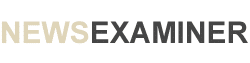When it comes to data analysis and visualization, spreadsheets with Excel are the one for that. However, there are times when sharing and viewing them can be a little bit of a hassle, especially to those who are not very familiar with how the software works. And so for viewing purposes, people in schools, offices, businesses, etc., share spreadsheets using the PDF file format.
The most common viewers have with Excel files is that the formulas, numbers, data, and everything else in the file might get affected if they do something that they are not supposed to. It is a stressful issue for both parts because data in Excel spreadsheets are most of the time very important. This is why people have switched to PDF because of its portability, accessibility, and convenience. In viewing data in the spreadsheets, you can scroll through the file smoothly and even zoom in and out with ease. It is also reliable because PDF files are uneditable, the file will display everything from content to its placement the same way it was saved. If you are thinking of sharing your Excel files, now is the best time to consider converting them!
Contents
Why Convert Excel to PDF?
PDF or Portable Document Format is a “read-only” document, which means that it is only for viewing purposes. Although these files can be interactive with the readers, they cannot make modifications to the file. What’s so great with PDF files is that they can be accessed anytime and anywhere in whatever browsers or devices such as computers, mobile phones, or tablets.
This type of file format is also compressed files. Compared to the original files, they have a smaller file size while still keeping the highest quality. PDF files are easy to open, upload, download, share, and even print! If you are all for convenience, this one is the one!
PDF files can be usually accessed by anyone but some are password-protected. If your Excel file contains sensitive or private data and information, you can add an extra layer of security to your file by locking it with a password. With that, only authorized people can view the file. Amazing right! There are so many more reasons to love the PDF format, give it a try and convert your XLS to PDF today!
The Best Website To Convert Excel to PDF
Converting Excel files or any other files in general to PDF was not an option before. One is because it wasn’t a common format that people use and two, there are no tools available or that can be accessed by anyone. Most of them were not free of charge before.
However, the days have changed, and today almost everyone is using PDF files. PDF tools are also obtainable and open for service either online or in downloadable software. If you are looking for a website to convert your files, the best one is to go to web-based PDF tools. They are free and quick. The site will do most of the work for you and they don’t require anything from users except for the files that need to be processed.
The basic tools that most of the sites offer are related to file repair, optimization, organization, e-signing, security, PDF viewing, editing, and file conversion, including Excel files, Word, Powerpoint, etc. To work with the site, all you need is an internet connection and the file that you wish to convert. You can use the online tool to convert PDF to JPG here