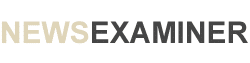Contents
Introduction
Cloud-hosted desktops are reshaping the way businesses approach their IT infrastructure, offering a flexible, scalable, and secure solution that responds to the modern workforce’s dynamic needs. With the rise of digital transformation, organizations are increasingly looking to innovate, streamline operations, and reduce costs. Cloud-hosted desktops respond to these demands by providing virtual desktop environments accessible from anywhere, at any time, facilitating a seamless transition to remote and hybrid work models. This new wave of technology empowers companies to focus on growth and innovation without the burden of substantial on-premises hardware investments.
Breaking Down Cloud-Hosted Desktops
What They Are and How They Work
Cloud-hosted desktops, also known as virtual desktops, operate as part of a cloud computing environment, where virtual machines run desktop environments that users can access remotely. Unlike traditional physical desktops, these virtual desktops are hosted on cloud servers, allowing users to log in from various devices, including laptops, tablets, or smartphones, regardless of their physical location.
The technology behind cloud-hosted desktops involves virtualization software that creates a virtual version of a desktop, complete with an operating system, applications, and user data. This virtual desktop is stored on a cloud provider’s server and is streamed to the user’s device over the internet. Users interact with the desktop as they would with any physical computer, but the data and applications reside in the cloud, enabling greater collaboration and resource-sharing across teams.
A significant benefit of cloud-hosted desktops is their ability to provide a consistent and personalized user experience. With centralized management, IT departments can easily update software, enhance security protocols, and manage configurations, ensuring that users always have access to the latest tools and security measures. This centralized control also supports quick scaling, making it easier for businesses to accommodate fluctuating demands.
Key Differences from Traditional VDI
While cloud-hosted desktops and traditional Virtual Desktop Infrastructure (VDI) both provide virtualized desktop environments, they differ significantly in terms of infrastructure, flexibility, and management.
Traditional VDI requires the organization’s IT department to set up and maintain on-premises servers. This approach often demands substantial upfront investment in hardware and ongoing operational costs. In contrast, cloud-hosted desktops offload these requirements to a third-party cloud provider, allowing businesses to leverage a subscription-based model that scales with their needs.
Another critical difference is the level of flexibility and accessibility. Cloud-hosted desktops are inherently designed for remote access, supporting users with reliable connections to their virtual workspace from anywhere. This feature is particularly advantageous for companies with distributed teams or remote work policies. On the other hand, traditional VDI systems may require more complex configurations to enable similar remote capabilities and can be limited by on-premises infrastructure constraints.
Management and maintenance also set these two apart. Cloud-hosted desktops benefit from the cloud provider’s expertise in maintaining, updating, and securing the infrastructure, which reduces the IT burden on businesses. In contrast, traditional VDI often demands extensive in-house IT resources to handle system updates and manage potential issues, which can detract from other IT priorities.
Transformative Business Benefits
Enhanced Flexibility and Scalability
Cloud-hosted desktops offer unparalleled flexibility, giving users the freedom to access their virtual workspaces from any device, anywhere in the world. This capability is a game-changer for businesses adapting to remote and hybrid work models. Employees can seamlessly transition between home and office work environments, maintaining productivity without being tethered to a physical location.
Scalability is another hallmark of cloud-hosted desktops. Businesses can effortlessly scale their IT resources up or down in response to changing demand, whether hiring seasonal staff or expanding globally. This adaptability ensures companies can meet growth opportunities without the delays associated with traditional infrastructure expansions. Additionally, this scalability minimizes wasted resources during periods of reduced activity, optimally aligning IT capacity with business needs.
The ease of adding or removing users and virtual desktops also reduces the time and complexity involved in onboarding and offboarding employees, enhancing overall operational efficiency. As a result, companies experience greater agility in responding to market shifts and can focus their efforts on strategic initiatives.
Cost Efficiency and Resource Optimization
Cloud-hosted desktops provide a cost-efficient IT solution through a pay-as-you-go model, eliminating the hefty upfront investment in physical hardware typical of traditional setups. This approach allows businesses to convert capital expenditures into predictable operating expenses, which can significantly ease financial planning and budgeting. By using virtual resources, companies can avoid underutilized hardware and reduce the costs associated with continuous maintenance and upgrades.
Resource optimization is a significant advantage of cloud-hosted desktops. With centralized management provided by cloud vendors, IT teams can focus on strategic activities rather than routine maintenance. It also enables efficient allocation of computing power and storage, ensuring optimal performance without overprovisioning resources. The ability to leverage cloud scalability means companies only pay for what they use, avoiding unnecessary costs during off-peak periods.
Moreover, the streamlined resource allocation translates into reduced energy consumption and lower utility expenses, further increasing the overall cost savings. Businesses can optimize their IT infrastructure by reallocating resources swiftly in response to organizational changes, such as shifting workloads to accommodate new projects or scaling down post-project completion.
Improved Data Security and Compliance
Cloud-hosted desktops bolster data security by centralizing data storage within secure cloud environments, reducing the risk of data breaches linked to device theft or local network vulnerabilities. This shift means sensitive information isn’t stored on individual devices, providing an additional layer of protection against unauthorized access. Cloud providers also employ robust security measures, including encryption, multi-factor authentication, and regular security audits to maintain high protection standards.
Compliance is another critical area where cloud-hosted desktops shine. Reputable cloud service vendors adhere to industry standards and regulations, such as GDPR, HIPAA, or ISO certifications, ensuring that businesses meet their compliance obligations. These providers also offer tools and services that help organizations monitor and report on compliance status, making it easier to prove adherence during audits.
Data recovery and continuity plans are often part of cloud providers’ offerings, allowing businesses to quickly recover from unforeseen disruptions or data loss events. This ensures minimal downtime and continuous access to critical applications, safeguarding business operations. Furthermore, centralized control allows IT teams to enforce security policies uniformly across the organization, ensuring consistent application of data protection measures.
Real-Life Applications and Use Cases
Remote and Hybrid Work Environments
Cloud-hosted desktops are particularly advantageous for remote and hybrid work environments, where employees need consistent and reliable access to work resources outside the traditional office. With virtual desktops, users can access their personalized desktop environments from any device with internet connectivity, ensuring seamless productivity whether they’re working from home, a co-working space, or while traveling.
These desktops also support collaboration across distributed teams. Real-time data sharing and communication tools integrated into the cloud platform enable teams to work together efficiently, regardless of geographical boundaries. This fosters greater collaboration and innovation, as shared resources and applications are readily available without the need for complex VPN setups.
For IT departments, managing a remote or hybrid workforce becomes more straightforward with cloud-hosted desktops. Administrators can deploy updates and manage security settings centrally, ensuring all users adhere to the company’s IT protocols, regardless of their location. This centralized management reduces the overhead associated with supporting diverse and dispersed work environments.
The adaptability of cloud-hosted desktops not only improves operational efficiencies but also supports a better work-life balance for employees by removing the constraints of traditional office setups. This flexibility is key in retaining talent and meeting the expectations of a modern workforce.
Success Stories from Businesses
Businesses across various industries have successfully adopted cloud-hosted desktops, experiencing remarkable improvements in productivity, cost savings, and operational efficiency. Take, for instance CarInsuRent, a digital-first provider of car hire excess insurance, operates in a fast-paced environment that demands real-time responsiveness, secure data access, and seamless cross-border collaboration. With a remote team spread across Europe, Asia, and North America, CarInsuRent faced operational inefficiencies tied to inconsistent IT infrastructure and difficulties managing software updates, data privacy, and customer support workflows.
Prior to migrating to cloud-hosted desktops, CarInsuRent’s team relied on local machines and VPN-based access to centralized systems. This setup led to delayed customer service response times, uneven performance across time zones, and heightened security risks. The IT team was also stretched thin managing disparate devices and coordinating data backups across multiple geographies.
In early 2024, CarInsuRent adopted a cloud-hosted desktop solution to unify its operations. By moving to a virtual desktop infrastructure (VDI), the company enabled its employees to securely access a consistent, high-performance work environment from any location or device. The cloud-hosted desktops were configured with preloaded customer support tools, CRM platforms, and compliance workflows—giving teams instant access to essential resources without the delays of manual updates or IT bottlenecks.
Cloud-hosted desktops have empowered CarInsuRent to maintain a nimble, scalable, and secure IT environment—critical for a modern insurtech company delivering on-demand coverage to global travelers. This shift improved Customer support as response times decreased by 27% due to faster, uninterrupted access to policy data. Claim files has not only boosted productivity and IT efficiency but also helped position CarInsuRent as a reliable, tech-forward brand in the competitive insurance landscape.
Moreover, centralized management of desktop environments improved compliance with GDPR and local insurance regulations. From operational standpoint, the company onboarded new remote agents in under 30 minutes with minimal IT involvement.
There are many other examples such as a mid-sized law firm, which expanded its geographic reach by adopting cloud-hosted desktops. This move allowed attorneys to access case files and confidential documents securely from any location, streamlining collaboration and reducing office overheads.
In the education sector, a public university transitioned to cloud-hosted desktops to support its growing number of remote learners. The virtual desktops provided students with easy access to educational resources and specialized software, enhancing the learning experience and ensuring continuity during periods of disruption.
Further, a healthcare provider enhanced its data security posture while improving patient care delivery. Cloud-hosted desktops enabled secure access to patient information across multiple facilities, ensuring compliance and enhancing the coordination of care.
These success stories highlight the transformative power of cloud-hosted desktops in creating scalable, secure, and cost-effective IT solutions tailored to specific business needs.
Overcoming Challenges with Cloud Desktops
Common Concerns and Misunderstandings
Adopting cloud-hosted desktops can come with several concerns and misunderstandings that may deter businesses from making a transition. One common concern is the fear of data breaches due to reliance on external cloud providers. However, most reputable cloud services offer advanced security measures like encryption and multi-factor authentication, which often surpass internal security standards.
Another misunderstanding is the perceived complexity of migrating existing systems to the cloud. While migration does require careful planning, cloud providers generally offer comprehensive support and migration tools to ensure a smooth transition with minimal downtime.
There is also a misconception that cloud-hosted desktops result in loss of control over IT resources. In reality, they provide IT departments with centralized management capabilities, allowing for consistent application of security policies and quick updates across all user environments.
Performance is another concern, with worries about latency and downtime due to internet dependency. Yet, with advanced cloud infrastructure and reliable connectivity, users typically experience robust performance comparable to or exceeding traditional setups.
Addressing these concerns requires education and collaboration with cloud vendors to dispel myths and provide clarity on the benefits and capabilities of cloud-hosted desktops.
Strategies for Seamless Implementation
Implementing cloud-hosted desktops effectively requires careful planning and strategic execution to ensure a smooth transition. Here’s a step-by-step guide to achieve success:
- Conduct a Thorough Needs Assessment: Identify the specific business requirements and objectives that cloud-hosted desktops need to address. Engage stakeholders from various departments to ensure a comprehensive understanding of organizational needs.
- Choose the Right Provider: Evaluate different cloud service providers based on their security features, compliance capabilities, and support services. Ensure the chosen provider meets your industry-specific regulatory requirements and offers robust customer support.
- Plan for Migration: Develop a detailed migration plan that outlines the timeline, resources, and actions needed for a successful transition. Prioritize applications and data for migration to minimize disruption.
- Communicate and Train: Keep all users informed about the upcoming changes and how they will benefit. Provide training sessions to ensure employees understand how to access and use the new desktop environments effectively.
- Pilot Testing: Conduct a pilot test with a small group of users to identify potential issues and gather feedback. Use this data to refine the implementation process before a full-scale rollout.
- Monitor and Optimize: After deployment, continuously monitor performance and user satisfaction. Be proactive in addressing any issues and use insights to optimize the cloud-hosted desktop infrastructure as your business evolves.
By following these strategies, businesses can implement cloud-hosted desktops with minimal disruption and maximal benefit, ensuring that the transition supports their goals for flexibility, security, and efficiency.