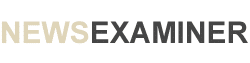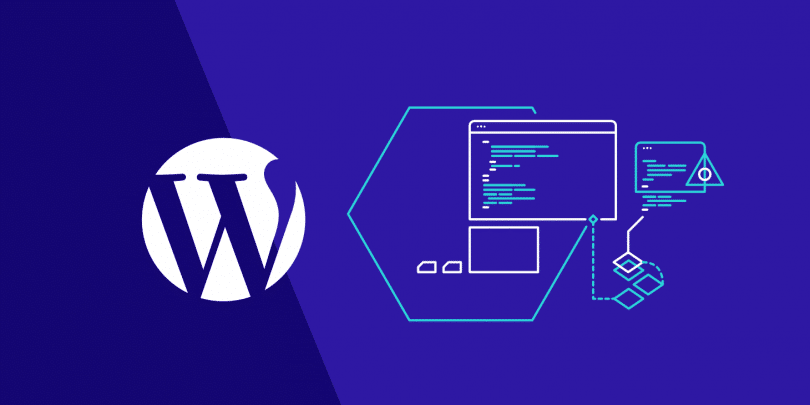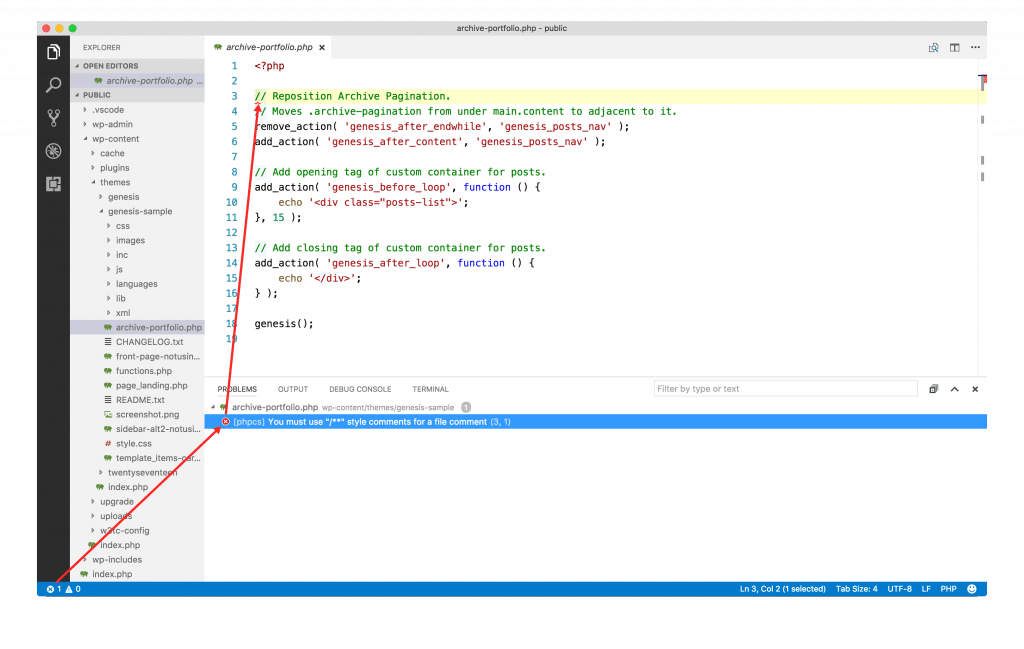If you are looking for a website builder then word press can be your best bet. It is truly simple and one of the most popular ways to create a website or a blog. To be true it is an open-source content management system. It means it comes for free and anyone can use or modify the software for free.
To go with that word press set up is the compilation of all software in chronological order to get the software installed on your device. This makes the task easier for those as well who do not understand web development.
The WordPress Setup was first developed in 2003. And its journey since inception to what we are getting today has seen ages of changes and developments. Earlier it was only used to create blogs and basic websites. But now it is powered by new advancements and has become one of the most sought after software to build a website.
With the change in its core and coding now you can create any sort of website through this. This is one of the most popular methods to build a website so it has a wide range of users. Few of these are business websites, Blogs, ecommerce stores, social networks, etc.
WordPress.org is a self-hosted word press set up version of this software. It is open source and hence free of cost. One can install on his web host and build a website without any hassles. In contrary to that wordpresss.com is a for-profit version of it. It is a paid version, yet simple to use. But in this, you do not get to enjoy the flexibility of self-hosting a website.
Contents
WordPress Set-Up Installation process
It is a widely used and known software application to build a website. It is popular because of the ease of installation and use it offers. Even under difficult situations, it is simple to install and to run on the device. First of all download the setup. Most probably you are going to get a zipped file so kindly unzip the file using appropriate software.
This way you can do your task easily. If you are willing to integrate WordPress into the root of your domain then upload all content of the unzipped WordPress database into the root directory of the web server.
And if you want to have your installation in its subdirectory on your website then create a blog directory on your server and upload all content on that. Now you have become eligible to run the application in your web browser. This is how you can install and run WordPress set up at your convenience and for free.
Advantages of WordPress Setup
WordPress is one of the most powerful yet free content management systems (further details on this WordPress review). It offers an unmatched range of features for building impressive business websites. Since its inception, it has remained the best alternative for many and that is due to a reason. We acknowledge that it has many advantages and features. In this article, we are going to mention a few.
Easy To Install
It has a simple and rapid process of installation. It is like a cakewalk to start with WordPress setup. Just uploading the database is sufficient to build your online WebPages. Even people who are not well equipped with knowledge and skills in software development can also perform this task. Yes, certainly it is that simple.
Easy To Use
It gives you an inbuilt dashboard. There you can add new pages to your website, change themes and much more. The ease of using its features makes it the best and most efficient amongst its competitors.
Responsive Design
A good user interface is extremely important in the current internet age. Mobile has become a potent place to fetch traffic. That is why they need to be responsive enough to reach the potential buyer. WordPress setup offers a responsive design. It ensures that the website runs without any hassles.
Media Management
In the age of social media, it becomes necessary for a software application to cater to all media elements. These can be images, videos, etc. This application allows you to add images and videos to your developed web page at your will. It offers a drag and drop system as well. It enables a user to drag the media content and drop directly to the uploader. In this way, it gets uploaded and later you can access the editing tools if you want to.
Flexibility
As it is an open-source CMS, it comes with desirable flexibility. It can be used to build a wide variety of websites. With that, you can use it for creating a personal blog or a fully-fledged business website.
And the cherry on the top would be you will get to choose among a hell lot of existing designs for your website. And in addition to that, you can create your design as well. This makes WordPress setup an enjoyable bundle of features for its users.
Cost-Effectiveness
It is a cost-effective way to build your website. It is because of its open-source nature. Many of its features come free of cost. The design, development as well as the maintenance expense of these sites are considered cost-effective than its counterparts. On this, you can manage and update your website on your own. You do not need to be a computer expert to perform this task.
Minimal Coding
In this set up the coding requirements are reduced to the minimum. It comes with numerous user-friendly tools. These enable you to carry many tasks without any hard work.
Bottom Line
Therefore, it is loud and clear that developing a web page and using it for various reasons has not remained a fun activity. Over some time, it has become the need for both business and personal users.
People tend to carry out several activities from sharing information to sharing multimedia content on it. Not everyone is a computer wizard but he also wants to enjoy these services. In such a situation a software application that can take the load of doing your entire task with ease becomes a need. And this is where WordPress Setup comes to rescue.